Summary
For this project I examined an average day in my life and used the data to make a documentarian video. I made the video in 1960s/1970s aesthetic using film grain, vinyl record sound effects, and music modeled after that time period.
Font
I chose a font called Massive Retaliation, because it fit the aesthetic I indented the video to be in.
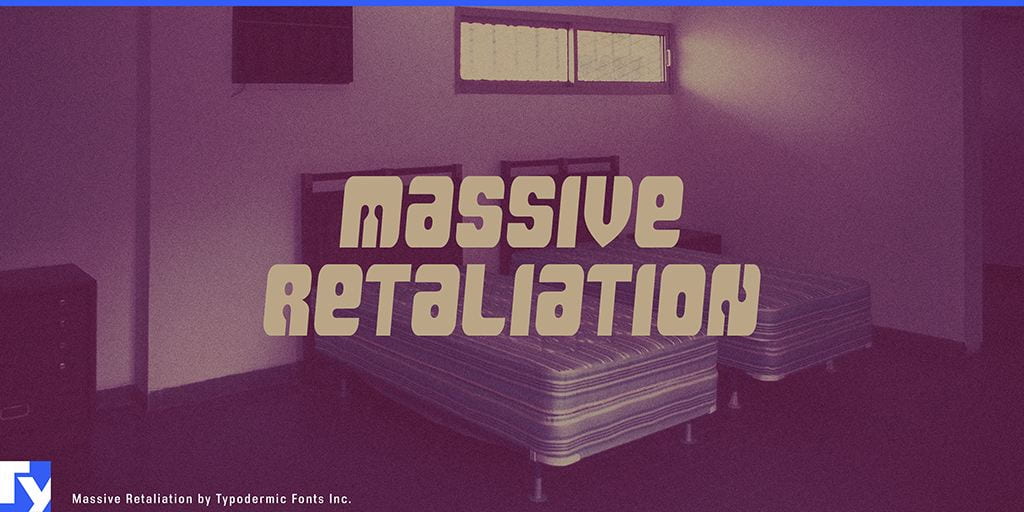
Color Palette
I wanted the color palette to feel like the ocean which brought me to my color palette of bright blues and sea greens.

Pie Chart

Script
I did things out of order and started doing basic editing before writing a script. I ended up coming up with background audio that I liked and fit well, but was too busy to be used as background audio. So after trying a few recordings of my voice, and not being happy with the results, I decided to abandon the idea using a script and narration for a on screen way of presenting my information.
Audio Editing
I used DaVinci Resolve’s audio editor for my audio in this project. I haven’t done any real audio editing before, and using DaVinci Resolve’s editor allowed me to jump in without learning a new program.
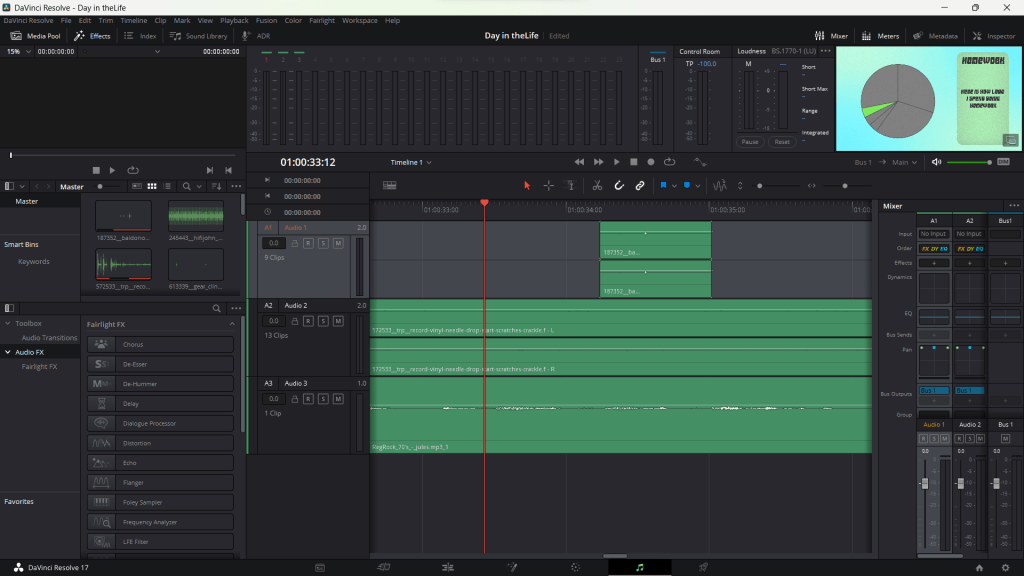
Storyboard
I wasn’t planning on doing anything very flashy for my editing. I wasn’t planning on using any images because I thought they might subtract from stylized feeling of everything else. So my storyboard was very simple and not very detailed because I didn’t need it to be.
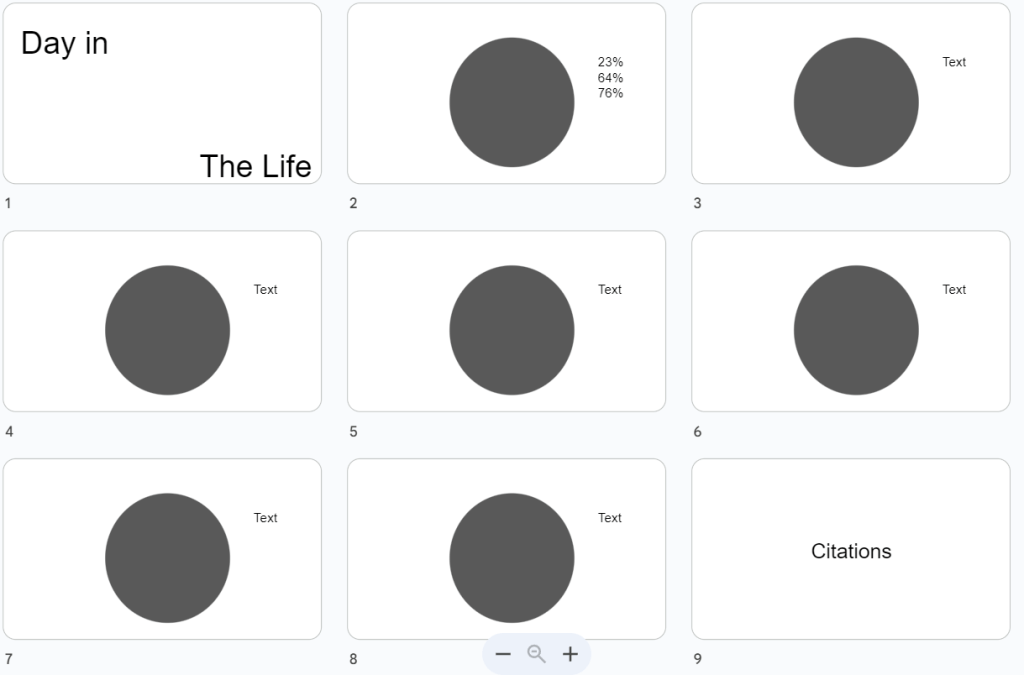
Video Editing
I used DaVinci Resolve for editing the clips together, but for the clips themselves they were mostly made in After Effects. I switched between these to programs because they each supplied me with different things I needed to get my project looking the way I wanted. I used After Effects for the film grain effect, DaVinci’s film grain is fine, but After Effects is much easier to use, offers more control, and has better glow to give the images a filmic feel. On the other hand DaVinci allowed me to edit all the clips together and merge clips together quickly and fluidly.
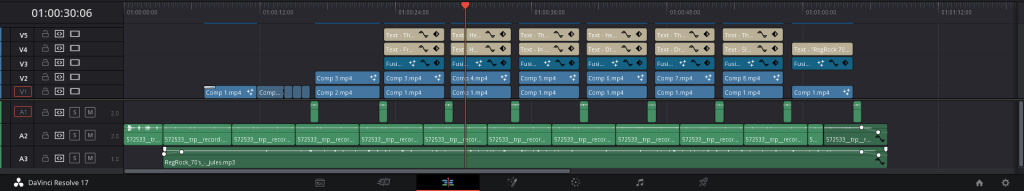
The Documentary
What I Learned and Problems I Solved
I learned a lot more about DaVinci, last session felt like a crash course in using the software, this session felt like I actually got to use the program. I understand the UI and workflow better. I learned about different effects and how to edit them using the vastly different node based system. I encountered issues with editing it at home instead of at school. For one, any mistake I made at school couldn’t be fixed using conventional methods, an example of that is that I forgot the percentage on one of my clips. Instead of re-rendering the clip with percentage on it, I instead had to place part of an other clip with percentage on it and mask the two clips together. An other problem was that I couldn’t find a noise clip that was long enough for the video, so I edited some noise off of the vinyl record clip and used that as my background noise throughout the video.