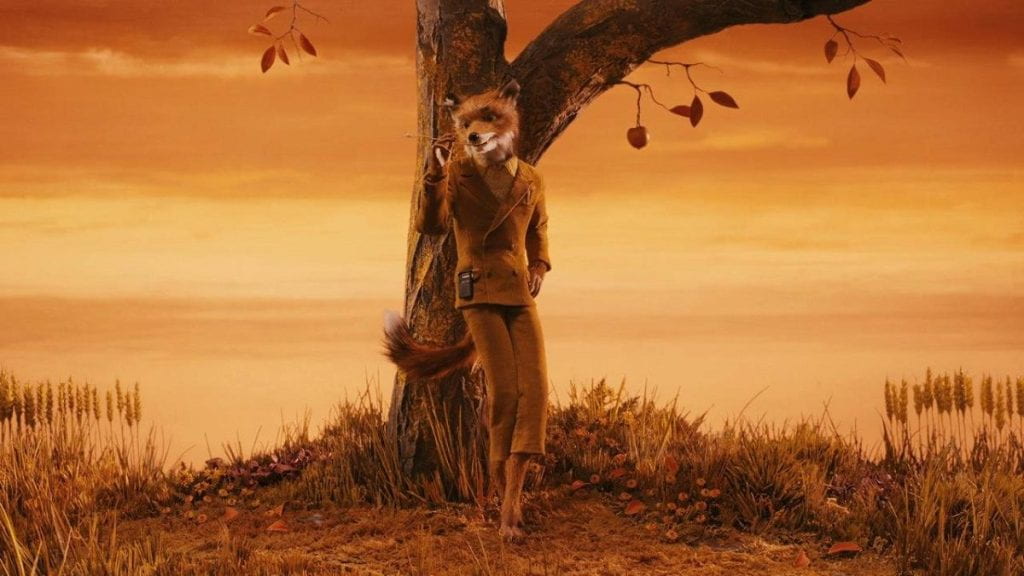Pre-Production
Summary
Explanation of the Film Vision
The concept for this film was to create a tribute/parody of the retro sci-fi films of the 1950’s and 1960’s. This concept was the jumping off point for the rest of the film. I really want to make the film feel like it could be playing at a drive-in movie theater. This lead us to making many of the choices we made for the film.
Genre / Style of the Film
This film is a retro sci-fi film, this directed us into making many stylistic choices. The biggest stylistic choice we made was to make the film black and white. Another stylistic choice we made was to have simple camera angles. We didn’t want use any super intense camera movements, such as a crash zooms or fast handheld sequences, because these were not common place in the time period we are trying to emulate. Another choice we made was to use practical effects, physically making the UFOs instead of creating them digitally.
Influences from Other Films
This film is highly influenced by sci-fi B movies from the 1950’s and 1960’s. A specific film that was a major inspiration was Ed Wood’s Plan 9 from Outer Space. Another large inspiration was Tim Burton’s Mars Attacks!, even though this film is more modern, it is based off a series of trading cards from the time period. Because of the film’s mix of modern and classic influences it serves as a great example of how to adapt retro sci-fi into the modern age. Another large inspiration was the Destroy All Humans! video game franchise. Like Mars Attacks!, Destroy All Humans! is a modern adaptation of retro sci-fi and serves as an example of how to bring the genre into the modern age.
Consultations with the Production Team
I worked with my production team to plan varoius aspects of the film before shooting. We all worked together to create a rough story before the screenwriter began working on the script. We did this so that each member of the production team would understand what the story was and what they needed to do to complete, including any visual effects or difficult camera movements. I worked with my screenwriter to narrow down the script, work out any plot holes, and make sure the script was filmmable in our budget and timeframe. I also worked with the cinematograpgher when creating the storyboard. For this film we wanted very little camera movement, but still wanted the shots to look dynamic and interesting. We also decied that we wanted to shoot the film in black and white, which needed to be considered when lighting scenes.
Location Scouting
This film was heavily written around locations we had access to. We also chose locations that we’re all very close together, making it very easy for us to transport cast, crew, and gear from location.
Casting Decisions
I had a small batch of actors to chose from. I’d either already worked with them on a film or I had seen them act somewhere else, so I was confident on their acting abilities meaning that casting decisions were largely based around the availability, ability, and relationships of the actors. We had three main actors that were available much more often than the other members of the cast. I ended up casting those three in the roles of Paul, Harry, and the Alien, because those three are the only characters that were in multiple scenes. The way each actor got there specific role was largely process of elimination one actor didn’t wish to be on camera that much, so I casted him as the Alien. The actor who played Harry originally was going to play the character of Paul, but he did not have his drivers license, which meant he couldn’t film any of the driving scenes. Because of this, I swapped the casting of Paul and Harry. The rest of the roles were much easier to cast. The actors that played the Mayor and the Mayor’s Assistant were friends, so I casted them in side by side roles hoping that their real life friendship would give them chemistry on screen. My reasoning for the rest of the cast came from simply from scheduling. Some actors were only available to use during school hours, which meant they were cast as the President and the Newscaster, because those were shot on campus.
Permissions
The film was based around locations that I knew we would have access to, except for the diner. The diner was a local small business nearby the other locations we filmed at. I called the diner and spoke a simply asked if we would be able to film, we which they responded with time that they would allow use to film at and even provided a place that we could film in that gave us space while not bothering any customers.
Scheduling
Scheduling was quite an issue for this production, because I needed to coordinated with 8 actors and 2 locations. Two of the actors were only available during school hours, so their scenes were much easier to schedule, giving each of them a class period. The main issue came with the other 6 actors and filming outside of school hours. Many of them had previous engagements that would make it hard to find a time to film. I managed to find a day that worked everyone, but we would be unable to film everything in that one day. In order to combat this, I broke up the filming schedule. Filming the first two scenes on different day because it need less actors. I also planned out the order we filmed in to maximize our efficiency. Filming any scenes that needed sunlight first, so that we wouldn’t run out of sunlight. Many of the actors we also not available all day, this also contributed to the order we filmed in. An other big factor was the diner’s availability. The diner requested that we arrive after lunch, but left before dinner. This limited timeframe meant we had to also build the filming order around when we could use the diner.
What I Learned and Problems I Solved
I had never directed a film with so many characters. Before this film the largest number of characters I had worked on was 4, this film was over double, with 9 separate characters. The film also boasted 6 separate locations that we filmed at which also posed a challenge. The writing and storyboarding for this film gave us much less time to film than I would have liked, also the time we chose to film overlapped with many of the actors’ mid winter break plans. This meant we had to film things within a very short window. The mix of several actors and locations along with the short shooting window meant I had to work hard to create the sechdule and communicate on a larger scale than ever before. The biggest thing I learned when creating this shedule was finding the mix between someone’s avialbilty and nesccirty. For example the mayor couldn’t arrive until after we planned on shooting the scene. We could have waited for him to arrive, but that would have pushed us back and made it so we wouldn’t have finished till late at night. Instead we worked around his absence, filming shots without his character until he could arrive.
Production
Summary
Production Notes for Each Day of Shooting
The first day of filming did not go as well as I would have liked. Rain delayed the start of filming by about an hour. We adapted by working on the UFO sequence with the rear projection method. We worked on the sequence but we couldn’t get the rear projection to work properly. Once the rain stoped we filmed scene one and scene two, which went very well. Originally I also planned on filming scene four, but the rain delayed our schedule and we ran out of time. The next day we adapted and meet earlier than orgianly planned in order to film scene four. Orginally I hoped to film scene four in between the diner and town hall scenes, but due to the diner’s avilibilty we weren’t able to do that. I also hoped that we would have extra hands on set during that scene, but we had to film it with a skeleton crew. Because of this we needed to cut a shot featuring a tracking shot, which we simply replaced with two static shots. We then moved locations to film scene three at the diner. At the dinner we did the oppisite, we took two shots at the beging of the scene and combined them into one shot with a pan. We did this becuase we didn’t want to have a camera set up in a walkway in the diner. When then moved on to shooting the town hall scenes. We had a much larger crew for around half of this shoot. This allowed us to include shots like the tracking shot when Paul and Harry walk to the car and the pans when Paul runs to the ray gun. The film ran into issues when filming these scenes later on in the shoot. We didn’t have any water on set and the actor playing the alien was becoming increadbly dehydrated due to the hot alien mask and coustume. We ran into an even bigger problem when our sound recorder died. Luckly the location was about a two minute drive away from my house. So I quickly drove over to my house and got water and battires, while the rest of my production team filmed the close ups of the ray gun on the floor. Shortly after this a majorty of our crew left so we had to once agian work with the small skeleton crew we had. Changing plenty of shots so we would still be able to properly record audio. We also ran into issues with the ray gun prop. By the end of the day the handle began seperating from the rest of the prop. I did see this coming and did bring materials to fix it, but due to time constraints we weren’t able to properly fix it. We solved this issue by chaging some blocking and having Paul set down the ray gun after firing it (He also does it with two hands so it didn’t fall apart during the take). This got removed the prop from the scene before it either broke during a take or was damaged beyond repair. Another issue we encountered during filming was with the audio. Halfway through the second day of production we discovered that we in fact only recording one channel of audio, instead of two. We had discovered this so late into production that we couldn’t go back and reshoot the scenes with the single channel audio. Instead I decied to record the rest of the film in single channel and then to have the editor double it post, giving us mono audio. While the audio doesn’t sound as good as stereo, it actually helps reinforce the 50s/60s style of the film. With stereo audio not becoming standard in film until the mid 70s. The only scenes we filmed outside these two days were the scenes with the president and the newscaster. These scenes were increably simple to film
On-Going Discussions with Film Team
What I Learned
Post-Production
Summary
Working with The Editor
I worked closely with editor with on this film. I wanted to make sure that the film’s look fit what I had in mind, specifically the visual effects and the color grading. I wanted to do as many visual effects as we could practical, but several of the effects simply couldn’t have been done this way. One of this digital effects was the Alien’s distagration ray. The editor created these digitally using Adobe After Effects. Originally the laser blast was much detailed, being heavily based off the main blaster from Destroy All Humans!, but I felt like it looked “too good” for the time period. The editor then created a much more simplified version of the effect, which we ended up using. Another effect the editor needed to create was the UFOs. Originally I envisioned this as an entirely in camera effect, using rear projection to place the UFOs all over the world. In practice we ran into a variety of issues when attempting this method. We instead elected to film the practical UFOs on a green screen and key them into the various locations. While this isn’t as athetic as I would like, the practical UFOs still sell the cheesiness of the effect very well. Another important piece of the film was the color grading. While we shot the film in color, we planned for it to be black and white from the start. The color grading was done after the editing, in DaVinci Resolve using the film emulation plug-in Dehancer. The plug-in allowed for the editor to control various elements of the black and white effect, making it look far better than simply lowering the saturation to zero.
Changes to The Script
The script over went various changes on set. One example was a simple line change during the fight scene. In the script while holding off the Alien, Harry says, “It’s as strong as Muhammad Ali!” The line was actually originally suggested to the screenwriter by me. I thought Muhammad Ali was a good time period reference and somebody known for their strength. But when we began filming the scene I felt like the reference wasn’t instantaneous to the audience, and would cause them to think about the line to long or that wouldn’t even catch the reference. I decided on set to change the line to “It’s as strong as King Kong!” I felt like this was a much more universal reference that more people understand, it also served more of an exaggeration of the Alien’s strength. On set I also diresticly changed the scene after Paul and Harry hit the alien with their car. On set I felt like the character’s lines didn’t fit who they were. In the script Paul, who is very concerned about the aliens from the start, is the one that suggests throwing the Alien in a ditch. While Harry, who is much more skeptic, suggest going to get help and calling the police. I simply decided to just flip who says what in this scene and I feel that makes much more sense for the characters.
Final Cut
Saucer Men from the Depths of Outer Space
Original Vision For The Film
The final film is very close to my original vision. While there is some production desgin choices I wish we could have acomplished, but I don’t think it takes away from the film. One such choice was the car. We ended up using a 2003 honda element for Paul’s car, even though it is increably outside of the aesthtic. We used this car becuase the actor felt comfortable driving it and it was spacous enough to fit our cinematographer in the backseat along with the tripod and camera. If we had unlimited time and budget I would have loved to have a less modern car for the film. While an older car would have looked much better, I still think we made a good choice due to how easy it was to film inside the car.
What I Learned
Pre-production Blog Post
Include all of the following requirements as evidence in your blog post:
- Brainstorm with the team regarding ideas, GENRE, CONCEPTS and GROUP INTENTIONS.
- Research the chosen GENRE and any INFLUENCES for the production of the film, identifying CONVENTIONS and DEVELOPING STYLE for the film.
- Provide a CLEAR EXPLANATION of the VISION or concept behind the film to the team and use this as a guiding point for all decisions.
- Go over the script and make NOTES about how each scene will LOOK and SOUND.
- Collaborate with the writer on DIALOGUE, SCRIPT ORDER, LENGTH and any other changes.
- Collaborate with the cinematographer about how MISE-EN-SCÉNE, LOCATIONS and LIGHTING will be handled.
- Collaborate with the editor about PACING, TRANSITIONS, EFFECTS and STYLE.
- Collaborate with sound to determine important AMBIENT NOISE, SOUNDTRACK, SOUND EFFECTS and how it will match the GENERAL PACE / MOOD of EACH SEQUENCE.
- Arrange a location visit and make NOTES on ARTISTIC CHOICES and LOGISTICAL ELEMENTS (including obtaining permission).
- Complete casting (including AUDITIONS, READ THROUGH or PREPARATION, as required).
- Prepare CALL SHEETS.
- Create a SHOOT SCHEDULE in the order that it will be filmed together with the cinematographer.
- Create DIAGRAMS to show BLOCKING and ACTOR MOVEMENT.
- Create a STORYBOARD together with the cinematographer.
- Make decisions regarding PRODUCTION DESIGN, PROPS, COSTUMES and SET, and ensure that all are ready for the appropriate day of production.
- Rehearse with the ACTORS to ensure that they are PREPARED for the production days.
Production Blog Post
Include all of the following requirements as evidence in your blog post:
- Run the SET during the production phase by keeping all CREW INFORMED and ON SCHEDULE.
- Instruct ACTORS on BLOCKING, PERFORMANCE, LINE DELIVERY.
- Call for the start and end of each take by saying “standby”, “roll camera”, “action” and “cut”.
- Ensure that the other key roles (primarily camera and sound) have OBTAINED CLEAR IMAGE and SOUND from the scene.
- Make DECISIONS about when to move on to shoot the next scene.
- Write PRODUCTION NOTES for each day of shooting-before and after: a SET OF EXPECTATIONS for the day and a LIST OF WHAT WAS ACHIEVED or NOT ACHIEVED; notes on WAYS TO SOLVE PROBLEMS.
- Produce NOTES for post-production regarding LENGTH OF SCENE, GOOD/BAD SHOTS and other NOTEWORTHY ELEMENTS to be handled in post-production.
- Make a NOTE of ANY CHANGES to the SCRIPT and provide JUSTIFICATION (artistic or logistical).
- Hold ONGOING DISCUSSIONS with the key production team members and actors and provide EVIDENCE OF INSTRUCTIONS to them.
- Ensure that locations are LEFT AS THEY ARE FOUND, as the LAST PERSON TO LEAVE THE SET.
- Ensure that SAFETY COMES FIRST at all times during the production of the film.
Post-production Blog Post
Include all of the following requirements as evidence in your blog post:
- Collaborate with the editor regarding SELECTION OF SHOTS and the ORDER OF THE FILM.
- Collaborate with sound regarding SOUNDTRACK, SOUND EFFECTS and any VOICEOVER or ADDITIONAL SOUND created.
- Collaborate with the writer and make a NOTES of ANY CHANGES that were made between the initial script and the final version, as well as an EVALUATION and JUSTIFICATION of the changes.
- Collaborate with the cinematographer and the editor regarding COLOR, CAMERA TRANSITIONS or SPECIAL EFFECTS that need to be adjusted in post-production.
- Provide an opportunity for the team to VIEW THE FILM and PROVIDE COMMENTS/FEEDBACK.
- Provide an opportunity for a test screening to a new audience and make a NOTE of REACTIONS and/or SUGGESTIONS to the final cut.
- Sign off on the FINAL FILM.
Schedule
- Pre-production
- Review Director Responsibilities (PDF)
- Create a blog post titled, PROJECT NAME Film Pre-Production – Director’s Journal
- Create headings for:
- Summary
- Explanation of the Film Vision
- Genre / Style of the Film
- Influences from Other Films
- Consultations with the Production Team
- Location Scouting
- Casting Decisions
- Permissions
- Scheduling
- What I Learned and Problems I Solved
- Create headings for:
- Research material …
- Watch The TWO Different Types of Directors – Cinematography Database
- Read Directing with Authority by VideoMaker
- Read Blocking and Movement article
- Read 5 Stages for Blocking a Scene – NYU Film School
- Review Blocking Plans for a Film – Slideshare
- Review Marking The Shooting Script (PDF)
- Examine samples …
- Explore and select the Cinematic Storytelling conventions you want to highlight in the film from the resources section below
- … for the film
- Fill in evidence for each heading of the blog post
- Publish blog post
- Production
- Create a blog post titled, PROJECT NAME Film Production – Director’s Journal
- Create headings for:
- Summary
- Production Notes for Each Day of Shooting
- On-Going Discussions with Film Team
- What I Learned
- Create headings for:
- Film the script
- Fill in evidence for each heading of the blog post
- Publish blog post
- Create a blog post titled, PROJECT NAME Film Production – Director’s Journal
- Post-production
- Create a blog post titled, PROJECT NAME Film Post-Production – Director’s Journal
- Create headings for:
- Summary
- Working with The Editor
- Changes to The Script
- Final Cut
- Original Vision For The Film
- What I Learned
- Create headings for:
- Assist in editing the film
- Fill in evidence for each heading of the blog post
- Publish blog post
- Create a blog post titled, PROJECT NAME Film Post-Production – Director’s Journal